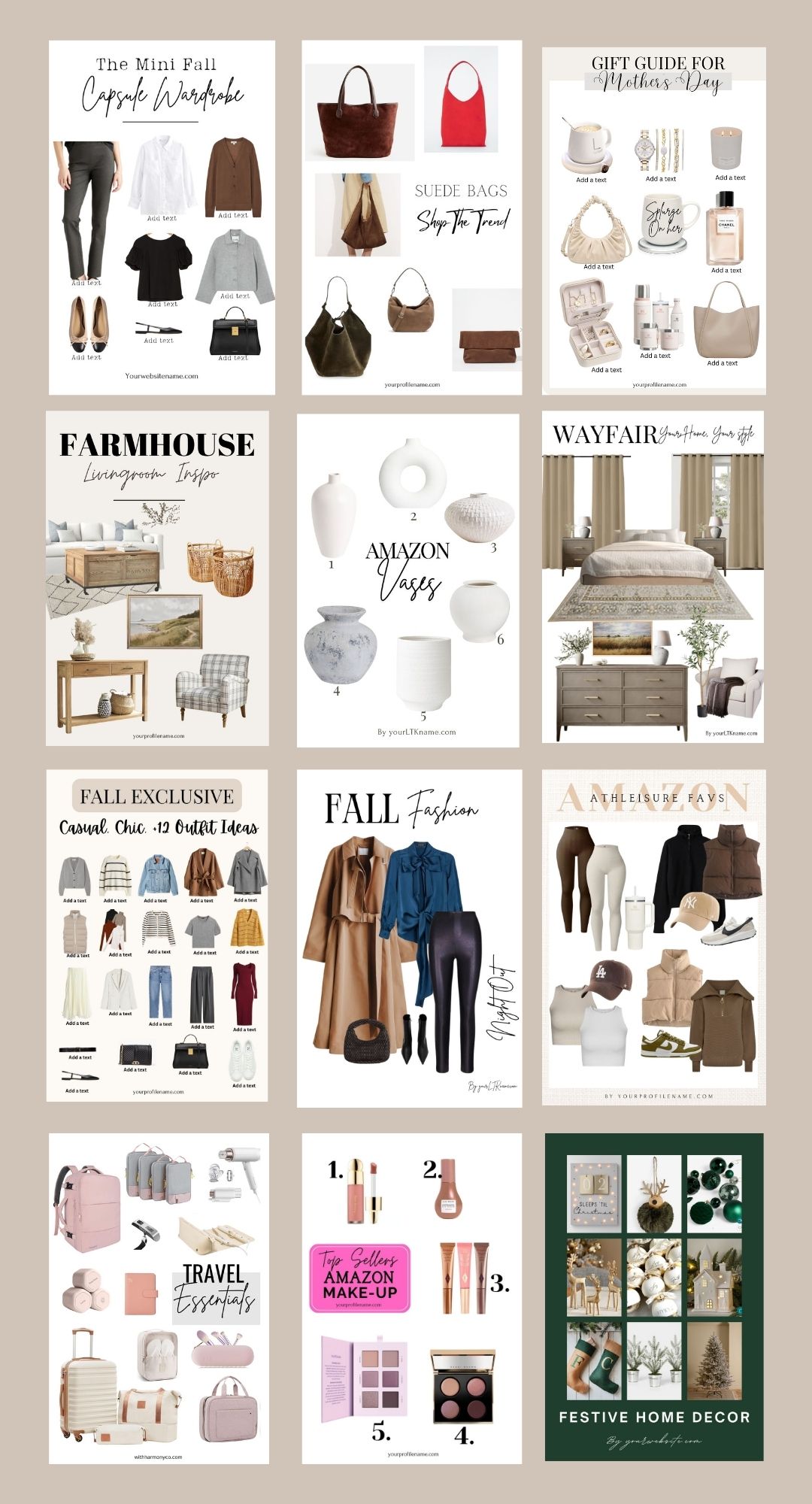20 Premium Canva Templates for Lifestyle content creators
Ready-to-use designs made in Canva for social media, LTK, Pinterest and more.
Are you tired of spending hours crafting eye-catching visuals for your content? Our curated collection of 20 premium Canva templates is here to save your time and elevate your content game.
What’s included:
- Diverse designs: From social media posts to blog graphics, our templates cover a wide range of content needs.
- Customizable: Easily personalize each template with your brand colors, fonts, and images in Canva.
- Professional quality: Our templates are designed by experienced designers to ensure a polished and professional look.
- Time-saving: Skip the design process and start creating stunning visuals instantly.
- Save 100’s of hours
- Do not spend $$$ on graphic designers
Why choose our templates:
- Boost engagement: Eye-catching visuals can help you attract more followers and increase engagement.
- Save time and money: Our templates are a fraction of the cost of hiring a professional designer.
- Consistent branding: Maintain a cohesive brand identity across all your platforms.
Ready to take your content to the next level? Grab our 20 premium Canva templates today and start creating stunning visuals that will captivate your audience.
How to Use Your Canva Templates
- Open the Template Link
- Click on the link provided to open the template in Canva. Log in to your Canva account (or create a free account if you don’t have one yet).
- Make a Copy
- Select “Use Template.” This will create a copy in your Canva account, preserving the original.
- Customize Text & Fonts
- Click on text boxes to edit. Change fonts, colors, and text size to match your brand’s look and feel.
- Replace Images in Collages
- To replace a collage image, click on the image you want to change. Then, click replace, go to Uploads on the left menu to upload your own photos, or choose from Canva’s Photos library.
- Edit Colors & Graphics
- Update background colors, graphic elements, or icons to align with your aesthetic. Use your brand’s color palette for consistency.
- Adjust Layouts if Needed
- Move, resize, or delete elements as desired. Customize layouts to best fit your content needs.
- Download Your Design
- Once your design is ready, download it as a high-resolution PNG or JPG for social media or PDF for print.
- Reuse & Repurpose
- Duplicate pages for multiple posts or adjust the layout for different types of content. Canva templates are versatile and can be reused for multiple posts.
- Save Templates for Future Use
- Save your customized template to easily access and update for future content.
Share
YOU MAY ALSO LIKE
-
Party Games
Elegant Bridal Shower Games
Rated 0 out of 5$35.00Original price was: $35.00.$18.00Current price is: $18.00. Add to basket -
Bride to be collection
Custom Bride Swimsuit
Rated 0 out of 5$42.99Original price was: $42.99.$38.99Current price is: $38.99. Select options -
Bride to be collection
Bride One shoulder Swimsuit
Rated 0 out of 5$43.99Original price was: $43.99.$38.99Current price is: $38.99. Select options